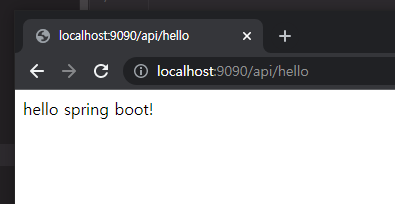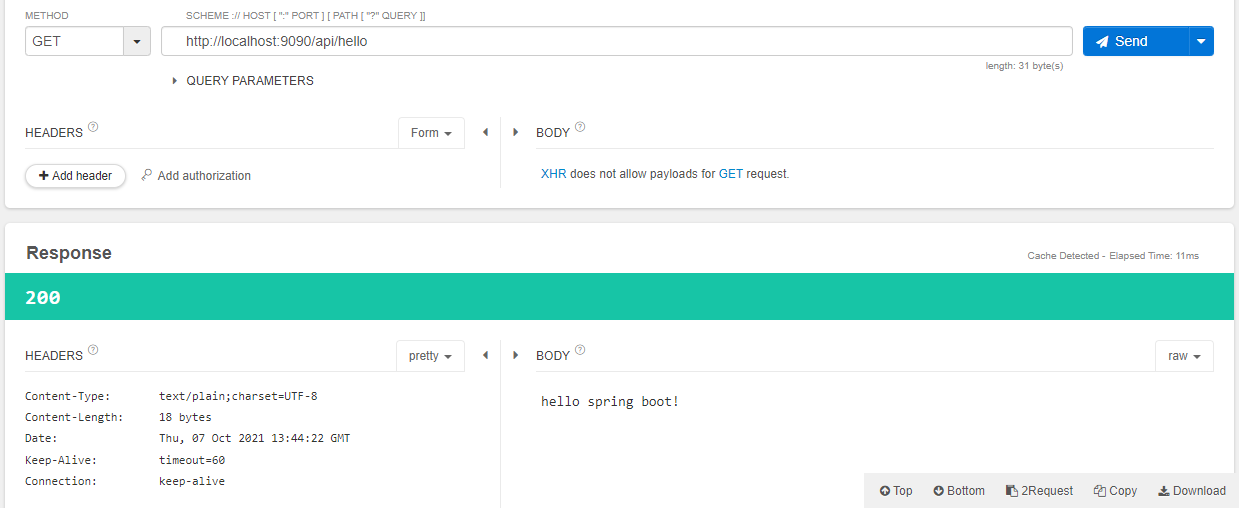간단한 문자 출력하기 / API Tester
08 Oct 2021 -
Less than 1 minute read
-
브라우저를 통해 주소를 입력한는 것은 GET 방식 (개발자도구 Network에서 확인 가능)
-
개발 할 때는 어떻게 테스트할까? -> 구글 Chrome 웹 스토어 > Talend API Tester 확장 프로그램 사용
- 기본 Tomcat 8080 사용 but 톰캣이 이미 설치 되어 이미 사용중이거나 다른 어플에서 8080 사용중이라면? -> application properties에서 코드 작성 해 다른 포트로 바꿀 수 있음
server.port=9090
// Controller > 스프링부트에서 요청을 받는 부분
package com.example.hello.controller;
import org.springframework.web.bind.annotation.GetMapping;
import org.springframework.web.bind.annotation.RequestMapping;
import org.springframework.web.bind.annotation.RestController;
@RestController
// 해당 클래스는 REST API를 처리하는 Controller이 됨
@RequestMapping("/api")
// URI를 지정해주는 Annotation, 주소 매핑
public class ApiController {
@GetMapping("/hello")
// http://localhost:9090/api/hello
// 해당 주소로 GET 방식으로 요청이 들어오면 아래 문자열 리턴
public String hello(){
return "hello spring boot!";
}
}
- HTTP 200 : 요청이 성공했음을 나타내는 성공 응답 상태 코드